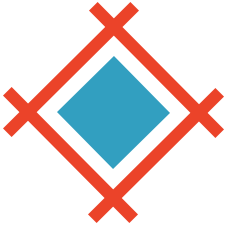Whether you’re building a fresh design team from scratch or you’re looking to integrate a new hire into an already established team, letting remote workers of any kind remain unaccountable and without direction is a recipe for disaster.
It’s a shared responsibility that requires ongoing maintenance from both managers and the remote workers themselves, but it begins with the manager taking the first step and asking some vital questions about timezones, tools, and teamwork.
I call these The Three “T’s” of Remote Working.
Where to Start
Onboarding is tricky. Ideally, you’d like new hires to become accustomed to the apps, tools, and workflows that your remote team already uses, but you also want them to blend in and feel right at home. This involves communicating until you find a balance, here are the three questions you should be asking.
1. When Do Our Timezones Overlap?

Remote working doesn’t necessarily require set working hours, but it can be more favourable to the team as a whole, unless of course you’re happy to be available in a limited capacity out-of-hours. Set hours allows remote workers to keep mental notes about when other teammates are available, ensuring that crucial communications aren’t being delayed because of timezones.
It’s useful to have this information alongside your task management app, for example the first column in Trello could be a list of notices, where one card explains when remote staff are available, and when you can expect a solution/reply to a card.
For digital nomads (and other location-independent workers), timezones can change often so this is a useful list to have.
2. What Collaboration Tools Would You Prefer to Use?

With that in mind, there are certain collaboration tools (like Sympli for example) that help bridge the designer/developer gap, and can aid developers by having image assets and style requisites stored in a central location that can be accessed from anywhere, at anytime, and without needing a specialist design application. Apps/tools like these can ensure that remote workers aren’t stalled from making advancements in their work while waiting for a colleague to come online.
Who Decides What Tools Should Be Used?
In this respect there has to be some compromise. Although, as a team expands, this becomes more one-sided where the new hire has to work harder to adapt to a workflow that is already familiar to the established team. That being said, many apps these days can be controlled via another app (creating Trello tasks in Slack without having to use Trello for example), and Zapier also offers a huge amount of integrations to help you automate workflows.
3. How Will You Communicate With the Team?
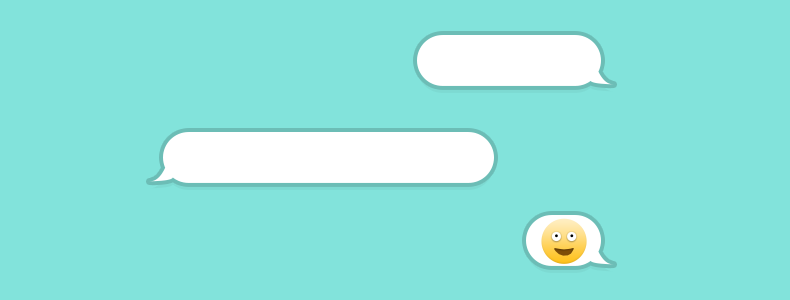
Aside from specialist collaboration tools, every team needs a core communication app, and these days that pretty much defaults to Slack because of it’s intuitive user interface and range of integrations. However, Slack is a tool, and tools are useless if they’re not being used correctly.
First and foremost, communication tools are used to send messages when an instant/semi-instant reply is expected, whereas a task management app message is more of a “do this when you can” type communication. Designers need to be introduced to both and carefully instructed as to how the tools are best utilised.
Morale and Accountability
How can you keep morale up with remote workers? One such tool (also integrated with Slack) is Leo by OfficeVibe, a friendly robot that checks up on employees and asks them questions such as “Do you clearly understand your day-to-do responsibilities?” or “How do you rate the relationships with your colleagues?” And, of course Leo sends this information to the manager, who can then take action towards boosting morale and improving accountability.
Onboarding new hires into this type of culture can help them land on the runway more smoothly and feel safer about approaching their new remote colleagues for help.
Not all designers like the idea of being available all of the time (I’m an introvert, so that’s totally me). Part of working remotely is the feeling of isolation, and there’s nothing wrong with that, however the remote hire still needs to explain how he or she will remain accountable and (at least) semi-accessible.
Conclusion: Communication is Key
Confusion is the worst feeling when working in a remote team because it can quickly lead to the breakdown of a workflow or a lingering desire to not work with certain teammates, even if something wasn’t really their fault. Communication is key, and by offering support and flexibility at all times, you can reduce the frequency of miscommunication.
Whether you’re a designer, a developer, or a manager, how do you contribute towards your teams’ communication and accountability?